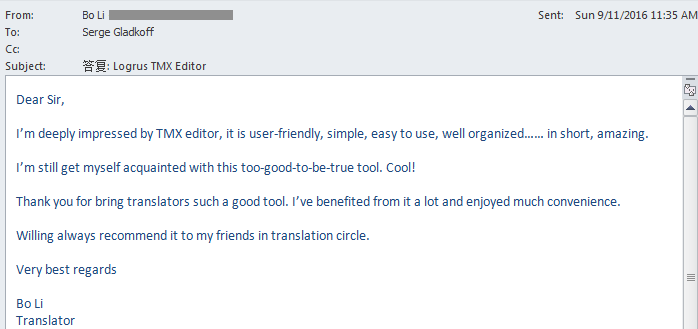Goldpan TMX/TBX Editor — a newer version of intuitive and multi-functional TMX/TBX file editor from Logrus Global Software Development Team. Now this free TMX/TBX editor supports also TBX file format and has a new, modern look-and-feel.
With Goldpan, you can:
- Create or edit TMX file containing up to 8 separate languages
- Create or edit TBX file containing 2 separate languages
- Work with all language pairs simultaneously in a tabular form
- Search and filter segments according with different criteria and regular expressions
- Select and highlight different segments, or groups of segments
- Block or protect segments from editing and deletion
- Run a basic set of language checks, including commonly used quality assurance checks
- Apply flexible filters and regular expressions to select segments for exporting
- Remove HTML, XML, or RTF tags
- Export selected language pairs from TMX or TBX file (export format)
- Split any huge TMX or TBX file into smaller files of specified size
- Export selected segments to TMX, TBX, XLIFF (v1.2), or XLSX file formats
- Import TMX, TBX, XLIFF, SDLXLIFF, SDLTM, XLSX files
- Merge several TMX (TBX) files into single TMX (TBX) file
- Convert UTF-8-encoded tab delimited text file to TMX, TBX or XLIFF format
- Process multiple files in a batch mode
Useful links:
The Goldpan user guide: http://logrus.co/#/goldpan
The Logrus Global Cloud of localization tools: https://cloud.logrusglobal.com/
System requirements: Windows x64, .NET 4.5, 4GB+ RAM.
The utility works under 64-bit versions of Windows on x64-compatible hardware.
32-bit OS and hardware not supported.
Update Log
| Version Ver. | Release Date | Improvements/Updates |
| 3.6 | 05.02.2021 | - Filtering segments using regular expressions - Importing XLSX files - Checking for newer version of the Tool and auto-upgrading at startup - Inserting batch of empty segments (50,100,500,1000 items) - Bugfix: copying segments in reverse order to the memory buffer |
| 3.4 | 31.03.2020 | -F1 Help screen added with descriptions of all key functions of the tool -A few bugfixes implemented |
| 3.3 | 31.10.2019 | -A brand new Find and Replace functionality, enhanced with regular expressions -Filtering by the Note/Prop fields -Additional highlighting for the number of cells selected -Close button -An upload limit for the large files: if the file doesn’t fit in the free RAM space available, the warning pops up and downloading cancels. -Fixed cell copying/pasting error (inserting of extra ‘\r’ in the end of the line when pasting) -Fixed tool-id tagging error (issue with XLIFF files) -Fixed ribbon error (freeze upon minimizing a window) |
| 3.2 | 21.03.2019 | Split: Splitting any TMX or TBX file into number of files of smaller size. For the target files, you can
set the number of translation segments or the file size. The size of input file is not limited by
available RAM. Merge: Merging any number of TMX or TBX files into a single target file of the same format. File converters:
|
| 3.1 | 20.02.2018 | Batch splitting huge TMX (TBX) file into several smaller files, batch merging several TMX (TBX) files into single file, converting UTF-8-encoded tab delimited TXT file to TMX, TBX or XLIFF format. |
| 3.0 | 18.10.2017 | Support of TBX file format and a new user interface added. |
| 2.4 | 06.06.2017 | The bug of reverse order of strings in XLIFF export file fixed |
| 2.3 | 19.07.2016 | Import TMX files |
| 2.2 | 01.07.2016 | Import XLIFF and SDLXLIFF files |
| 2.1 | 01.06.2016 | Import SDLTM files |
| 2.0 | 15.05.2016 | Compatibility with Windows 8 and Windows 10 |
You may send your suggestions for Goldpan TMX/TBX Editor improvement or ask for support via FEEDBACK OR REQUEST FOR
TECHNICAL SUPPORT button below.
User reviews